#### Repository https://github.com/jnordberg/dsteem
What Will I Learn?
- How to reply programmatically using JavaScript and dsteem.
- How to upvote using JavaScript and dsteem.
Requirements
- HTML
- JavaScript
Difficulty
- Basic
Curriculum
Proof of Work Done
https://gist.github.com/edict3d/6513d9b122b3d0898b74958f449660bb
Tutorial Contents
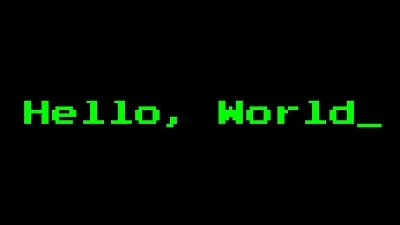
I've spent a lot of time looking for this information and never found it. I suppose we're just expected to look straight at the dsteem github and figure it out for ourselves. This is the Hello World tutorial for dsteem using only javascript (no Node.js). In my opinion, this tutorial (or one similar) should be listed directly an the Steem API tutorials site.
For simplicity, I've broken this up into two different files: pure HTML and pure JavaScript:
HTML File:
Steem Login
