I told myself I wasn't going to do it but I just couldn't help myself. I am now the proud owner of 28.88 EOS tokens. I could have bought at $4 a coin... I wanted to... but I told myself I would just wait for the release. Oh well. I was talking to a fellow programmer and he convinced me that it would be cool to be on the genesis block. We are both super bullish on EOS and Steem.
Okay, so I've been telling everyone that EOS launches on July 1, 2018. I must have said this at least 50 times. No one corrected me that it actually launches officially on June 3rd... lol.
https://eoscountdown.com/
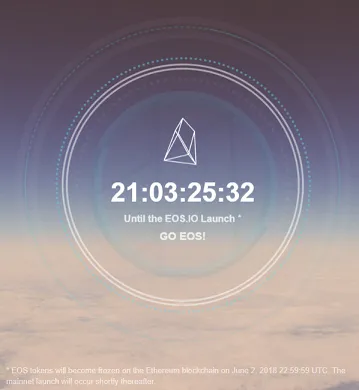
Only 21 more days to go! Can't wait.
I got the tokens by sending Ether from Coinbase to Binance. I made a Binance account a while back but I've never used it until now. I then traded the Ether on Binance for the 28.88 EOS coins, and proceeded to send those EOS coins to my MetaMask wallet. Binance charges a flat fee of 0.3 EOS just to transfer to MetaMask. I ended up doing a test run for 9 and another transaction for the rest. Getting charged 0.6 EOS seemed like a rip off but whatever.
Registering the tokens wasn't exactly a trivial task. I live in California, so my IP address was blocked. @dan and Block.One really know how to cover their asses from a legal perspective. ICO laws are very unclear at the moment.
I had to download a VPN for the first time. I spoofed my IP address over to Sweden with a free VPN called TunnelBear.
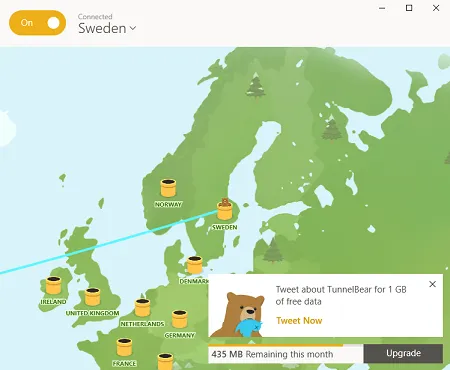
Once this was completed the button on the EOS main page got unlocked. https://eos.io/
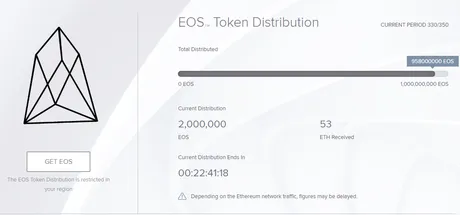
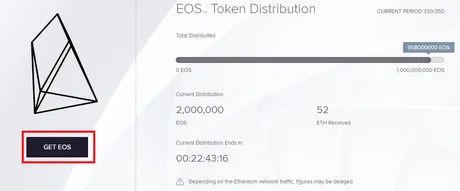 (You may have to refresh the page.)
(You may have to refresh the page.)
You then have to check five boxes promising you aren't from USA or China and you've read the terms and whitepaper.
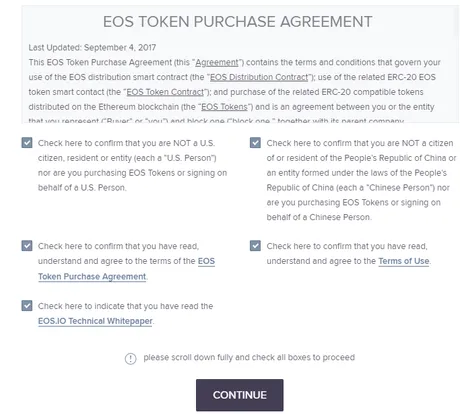
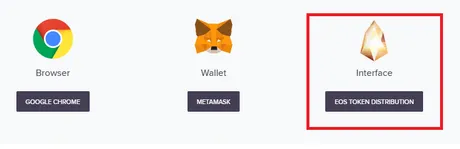
From here the website will automatically detect the coins in your MetaMask wallet (make sure you are logged in). MetaMask Tutorial
You generate a public/private key eos pair, save these key pairs in a safe place. Once you've confirmed you've done this, MetaMask will automatically open a custom menu and transfer $0 to your public EOS key. This costs Ether gas. Once you've done this the registration is complete. You can check it here: https://eoscountdown.com/
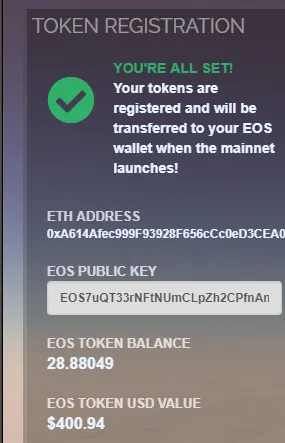
Funny how they tell you how much your coins are worth in USD when USA is banned from the sale.
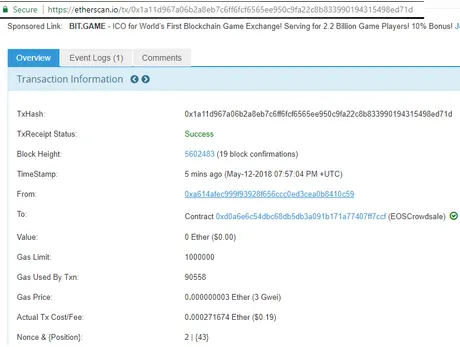
When I think about how complicated this process is, and how it comes with no guarantees, I can't help but be sure that the value of EOS coins is going to spike hard on June 3 when EOS goes live, and you can actually buy the coins directly on a service that actually exists. Also, you have to figure that a fair share of people are going to mess up the registration and have trouble claiming their coins on the system. This will lower supply of EOS and increase its value even further.
Go Go E-Operating-System! Tada Moon!!!!11
Return from Gave In and Bought EOS (Registration Walkthrough) to edicted's Web3 Blog
